Today
is the trend of dark modes everywhere and in every application.
So
today I’ll go with how to enable dark mode in WhatsApp web that is very
famous now a days.
First
let’s go through how to start your WhatsApp web.
Step
1:
Go
to your browser and search or open WhatsApp web.
This
sort of screen should open.
Step
2:
Open
WhatsApp and go to WhatsApp web and scan the QR code on WhatsApp web.
You
will see such a screen.
Step
3:
Press F12 and change the
following:
In <body class=”web”> to <body class=”web dark”>
And your dark mode of WhatsApp web is on.
Alternate method using Dark Reader
Step 1:
Search for dark reader and it will
open extensions for chrome.
Step 2:
Click on add to chrome and enable it as
it follows. You can also manipulate through its extension about its appearance.
And your dark mode is ready as you switch to WhatsApp web (keep in mind to keep dark
reader’s dark mode ON).
Stay tuned for more !!
AUTHOR :
@SHREYAS TRIVEDI
©TechTurtles

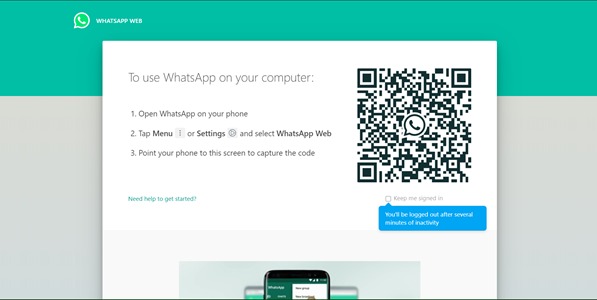









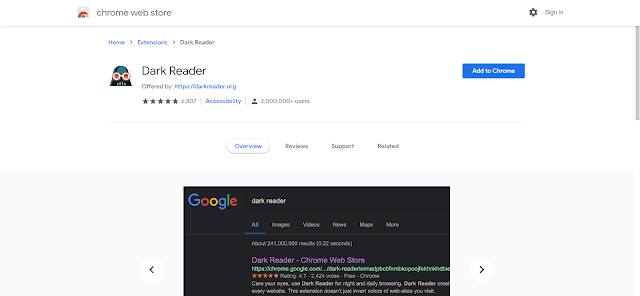


Amazing awarness
ReplyDeleteThis is my best learning thanks Shreyas Trivedi
ReplyDeleteAwesome one☺️👌
ReplyDeleteAwesome bro👌
ReplyDelete